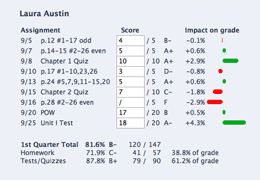 As a doctor in private practice during the 80’s and 90’s, computers were just beginning to make a change in how offices were run. The term “paperless office” was just words as most doctors could never envision how such a system would work. There was just so much paper to be handled during the course of a day that it was hard to imagine how we could do away with those piles of patient documents, or narratives to lawyers or insurance requests?
As a doctor in private practice during the 80’s and 90’s, computers were just beginning to make a change in how offices were run. The term “paperless office” was just words as most doctors could never envision how such a system would work. There was just so much paper to be handled during the course of a day that it was hard to imagine how we could do away with those piles of patient documents, or narratives to lawyers or insurance requests?
When we would attend conferences or seminars there were always vendors displaying their wares. Two years into my career and still deep in debt I would park my car around the corner of the venue so that no one would see what I was driving, but even without a cent to my name it was easy to see how a computer in my office would revolutionize any growing practice – even mine!
So $12,000 later and my office was the first in my area to have the top of the line system installed under our front desk. The transition from paper to computer was not easy (I go into detail about this in my seminars) but my practice began to explode from day one. These words may seem insignificant, but for a professional in private practice, this was like stepping on board the USS Enterprise and zooming off to uncharted corners of the universe where no man had gone before!
We were now able to:
- Create specialized lists of patients by category
- Cash, no-fault, workman’s comp, insurance, personal injury
- Age, sex, chief complaint
- Missed appointments
- Rescheduled appointments
- Analyze office data
- # of new patients per day/week/month/year
- Patient Visit Average – the average number of visits your patients are coming in to see you.
- Office Visit Average – the average amount you are collecting for each office visit.
- Collections – All the payments received: cash, check, credit card or direct deposit.
- Services – the total billed or debited from the accounts.
- Missed Appointment Percentage – must be watched over periods of 8-12 weeks
- Patient Case Average – the average amount you are collecting for each New Patient
- Computerize Office Billing
- Electronic billing shaved off hours of monotony (and errors) from that department
- Many insurance providers began to mandate you submit all bills electronically
- Faster collection of income from services
And so much more… Sure, we could have done all of this by hand (and we DID before using computers and software to helps us). It was inefficient and not always 100% accurate, but the biggest drawback was that it was slow. I needed this data in my hands at the close of every day. These numbers gave me understanding of what took place each day and allowed me to predict what would be happening tomorrow and to take the necessary steps to makes changes. Does this sound familiar to any teacher reading this?
We have the data in our classrooms (at least as much as – if not more than – I had in my practice) and to use it correctly, we need to go paperless, or at least take maximum advantage of our electronic gradebooks (EGB). I will even go as far as to say that next to parents, the EGB is the greatest tool we have at our disposal for increasing student achievement and to create a sense of urgency within each and every student in our class.
So what do you think? Is today’s EGB the #1 tool we have at our disposal?
If not, why? What downsides do you see?
If so, what are the biggest benefits you derive for using an EGB?

Mostly upside, although it does take some time to enter in attendance.
The biggest downside I see is the potential for teachers to enter grades that they don’t understand. Grading is a bit more sophisticated than most people think. With Jupitergrades (the picture you have shown) there are many choices as to how to grade, teachers need to be careful.